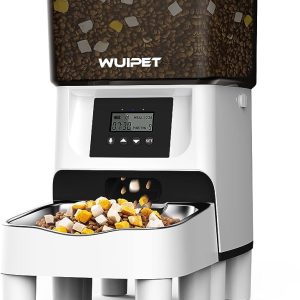Introduction
Are you tired of constantly worrying about feeding your beloved cat while you’re away from home? The Petlibro Automatic Cat Feeder is the solution you’ve been searching for! In this tutorial, we’ll explore the features and benefits of this innovative device and how to use it to keep your furry friend healthy and happy.
Why Choose the Petlibro Automatic Cat Feeder?
The Petlibro Automatic Cat Feeder is a smart and reliable device that allows you to feed your cat according to its schedule. It has a large capacity of 4 liters, which can hold up to 10 days of food for your feline friend. This feeder is also equipped with an infrared sensor that prevents overfeeding and ensures that your cat’s meals are delivered on time.
The Features of Petlibro Automatic Cat Feeder
The Petlibro Automatic Cat Feeder has a wide range of features that make it a must-have for any cat owner. Some of these features include:
- Large capacity of 4 liters
- Customizable feeding schedule
- Infrared sensor to prevent overfeeding
- Voice recording function to call your cat during feeding time
- Easy to clean and maintain
How to Use the Petlibro Automatic Cat Feeder
Using the Petlibro Automatic Cat Feeder is easy and straightforward. Follow these simple steps to get started:
Step 1: Set up the Feeder
Before you can start using the Petlibro Automatic Cat Feeder, you need to set it up. Begin by opening the feeder’s lid and filling the container with dry cat food. Make sure to keep the food level below the maximum line to prevent overfeeding. Once you’ve filled the container, close the lid and plug the feeder into an electrical outlet.
Step 2: Customize the Feeding Schedule
The Petlibro Automatic Cat Feeder allows you to customize your cat’s feeding schedule. To do this, press the “set” button on the feeder and use the “+” and “-” buttons to adjust the feeding time. You can program up to four meals per day, and each meal can have a different portion size.
Step 3: Record Your Voice
The Petlibro Automatic Cat Feeder has a voice recording function that allows you to call your cat during feeding time. To record your voice, press and hold the microphone button for three seconds until the red light flashes. Speak your message and release the button. The message will play automatically during feeding time.
Step 4: Start Feeding
Once you’ve customized the feeding schedule and recorded your voice, you’re ready to start feeding. The feeder will dispense the pre-programmed portion of food at the designated feeding time. You can also manually dispense food by pressing the “manual” button on the feeder.
Conclusion
The Petlibro Automatic Cat Feeder is a game-changer for cat owners who want to ensure that their pets are well-fed and healthy even when they’re away from home. With its customizable feeding schedule, infrared sensor, and voice recording function, you can rest assured that your cat is getting the right amount of food at the right time. So why wait? Get your Petlibro Automatic Cat Feeder today and give your cat the care it deserves!