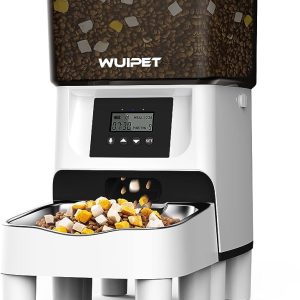Introduction
If you’re a cat owner, then you know how important it is to have a reliable automatic cat feeder to ensure that your furry friend never goes hungry. The Petlibro Automatic Cat Feeder is one of the most popular options on the market, but what does it mean when the device starts flashing red? In this article, we’ll take a closer look at this issue and provide some tips on how to fix it.
Why Is the Petlibro Automatic Cat Feeder Flashing Red?
The Petlibro Automatic Cat Feeder is designed to flash red when there’s an issue with the device. There are several reasons why it might start flashing red, including:
1. Low Battery
If the battery level is low, then the device will start flashing red. This is an indication that it’s time to replace the batteries. To fix this issue, simply replace the batteries and the flashing red light should stop.
2. Motor Jam
If the motor is jammed, then the device will also start flashing red. This is a more serious issue that will require some troubleshooting to fix. Here are a few steps you can take to resolve this problem: – Turn off the device and unplug it from the power source. – Remove the food tray and clean it thoroughly. – Check the motor for any obstructions or debris and clean it if necessary. – Reassemble the device and turn it back on. If the motor is still jammed, then you may need to contact Petlibro customer support for further assistance.
3. Connectivity Issues
If the device is not connected to the Wi-Fi network or the connection is weak, then it may start flashing red. To fix this issue, make sure that the device is connected to a strong Wi-Fi signal. You can also try resetting the device and reconnecting it to the network.
Conclusion
The Petlibro Automatic Cat Feeder is a great device for cat owners, but it’s important to know what to do when it starts flashing red. Whether it’s a simple issue like low battery or a more serious problem like a motor jam, there are steps you can take to fix the problem and get your device back up and running. If you’re still experiencing issues after trying these troubleshooting tips, then don’t hesitate to contact Petlibro customer support for further assistance.