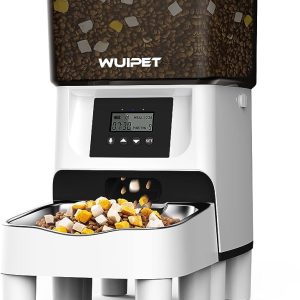Introduction
Pet owners who are always on the go and have fur babies at home can benefit from having an automatic cat feeder. It can save time, provide convenience, and ensure that their pets are fed on time. However, what happens when the automatic cat feeder stops working? In this article, we will discuss some common issues with the Petlibro Automatic Cat Feeder and what you can do to troubleshoot them.
Issue #1: The Feeder is Not Dispensing Food
If your Petlibro Automatic Cat Feeder is not dispensing food, the first thing you should check is the food container’s level. Ensure that there is enough food in the container and that it is not clogged or stuck. If there is no problem with the food level, check the feeding schedule and portion settings. Make sure that the feeder is set up correctly and that there is no obstruction or damage to the feeder’s mechanism.
Issue #2: The Feeder is Dispensing Too Much or Too Little Food
If the feeder is dispensing too much or too little food, check the feeding schedule and portion settings. Ensure that the portion size is correct and that the feeding schedule is accurate. If the portion size is incorrect, adjust it, and test the feeder again. If the feeding schedule is inaccurate, reset it, and test the feeder.
Issue #3: The Feeder is Not Turning On or Off
If the feeder is not turning on or off, check the power source. Ensure that the feeder is plugged in, and the power outlet is working. If the power source is not the problem, check the power cord and make sure that it is not damaged or frayed. If the power cord is damaged, replace it with a new one.
Issue #4: The Feeder is Not Connecting to Wi-Fi
If the feeder is not connecting to Wi-Fi, ensure that the feeder is within range of the Wi-Fi network. Check the Wi-Fi password and make sure that it is correct. If the password is correct, reset the feeder’s Wi-Fi settings and try to reconnect it to the network.
Issue #5: The Feeder is Malfunctioning
If the feeder is malfunctioning, reset the feeder to its factory settings. To do this, press and hold the “reset” button for 10 seconds until the feeder beeps twice. After resetting the feeder, set it up again and test it.
Conclusion
The Petlibro Automatic Cat Feeder is a great tool for pet owners who want to ensure that their pets are fed on time. However, like any other device, it may encounter problems. By following the troubleshooting tips we discussed, you can quickly identify and fix the issue. If the problem persists, contact the manufacturer’s customer support for further assistance.