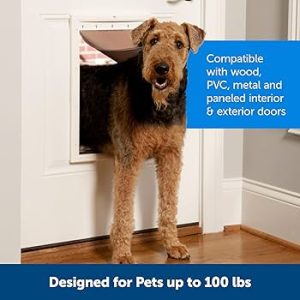Table of Contents
ToggleSecurity Camera Installer: Your Complete Resource for Home and Business Protection
In today’s world, security is a top priority for both homeowners and business owners. As crime rates fluctuate and technology advances, more people are turning to security camera systems to protect their property and loved ones. However, installing a security camera system isn’t as simple as mounting a few cameras on your walls. That’s where a professional security camera installer comes in. This comprehensive guide will walk you through everything you need to know about security camera installation, from understanding different types of systems to choosing the right installer for your needs.
Understanding Security Camera Systems
Before diving into the installation process, it’s crucial to understand the basics of security camera systems. This knowledge will help you make informed decisions and communicate effectively with your security camera installer.
Types of Security Cameras
Security cameras come in various types, each with its own strengths and ideal use cases. Here’s a breakdown of the main categories:
- Wired vs. Wireless Cameras
- Wired cameras offer reliable connections and are less susceptible to interference, but require more complex installation.
- Wireless cameras provide flexibility in placement but may have connectivity issues and require regular battery changes or recharging.
- Indoor vs. Outdoor Cameras
- Indoor cameras are designed for use inside buildings and often have features like two-way audio.
- Outdoor cameras are built to withstand various weather conditions and often include features like night vision and wide-angle lenses.
- IP Cameras vs. Analog Cameras
- IP (Internet Protocol) cameras transmit digital signals and offer higher resolution and more advanced features.
- Analog cameras use traditional CCTV technology and are generally less expensive but offer lower image quality.
Here’s a comparison table of these camera types:
| Feature | Wired | Wireless | Indoor | Outdoor | IP | Analog |
| Installation Complexity | High | Low | Low | Medium | Medium | Medium |
| Image Quality | High | Medium | High | High | High | Medium |
| Weather Resistance | Varies | Varies | Low | High | Varies | Varies |
| Advanced Features | Yes | Yes | Yes | Yes | Yes | Limited |
| Cost | Higher | Medium | Lower | Higher | Higher | Lower |
Key Components of a Security Camera System
A complete security camera system consists of several key components:
- Cameras: The eyes of your security system, capturing video footage.
- Recording Devices: Digital Video Recorders (DVRs) or Network Video Recorders (NVRs) that store and manage the captured footage.
- Monitors: Displays for viewing live or recorded footage.
- Storage Solutions: Hard drives or cloud storage for long-term video retention.
- Network Infrastructure: Cables, switches, and routers that connect the system components.
Understanding these components will help you grasp the complexity of security camera installation and appreciate the value of professional expertise.
Case Study: The Impact of Professional Installation
In 2022, a small business owner in Seattle decided to install a security camera system after a series of break-ins in the area. Initially, they attempted a DIY installation to save costs. However, after struggling with wiring issues and poor camera placement, they decided to hire a professional security camera installer. The result was a dramatic improvement in coverage and image quality, leading to the successful identification and arrest of a burglar just two months after the professional installation. This case highlights the importance of expert knowledge in security camera installation.
Remember, a well-designed and properly installed security camera system can make all the difference in protecting your property. In the next section, we’ll explore the benefits of hiring a professional security camera installer and why their expertise is invaluable.
Benefits of Hiring a Professional Security Camera Installer
While DIY installation might seem tempting, there are significant advantages to hiring a professional security camera installer. Let’s explore these benefits in detail:
Expertise and Experience
Professional security camera installers bring a wealth of knowledge and hands-on experience to your project. Their expertise encompasses:
- System Design: They can create a customized layout that maximizes coverage while minimizing blind spots.
- Technical Know-How: Installers understand the intricacies of wiring, networking, and configuring various camera models.
- Troubleshooting Skills: When issues arise, professionals can quickly identify and resolve problems.
A study by the Security Industry Association found that systems installed by professionals had a 35% lower rate of technical issues in the first year compared to DIY installations.
Time and Cost Efficiency
While it might seem counterintuitive, hiring a professional can actually save you time and money in the long run:
- Faster Installation: What might take a novice several days can often be completed by a professional in a matter of hours.
- Reduced Errors: Professionals are less likely to make costly mistakes that require equipment replacement or reinstallation.
- Optimal Equipment Selection: Installers can recommend the most cost-effective solutions that meet your specific needs, potentially saving you from overspending on unnecessary features.
Proper Equipment Selection
Choosing the right equipment is crucial for an effective security camera system. Professional installers:
- Stay up-to-date with the latest technology and can recommend cutting-edge solutions.
- Understand the compatibility between different components, ensuring seamless integration.
- Can advise on scalable solutions that allow for future expansion of your system.
Optimal Camera Placement
The effectiveness of a security camera system largely depends on proper camera placement. Professional installers excel at:
- Identifying Key Areas: They assess your property to determine the most critical areas that require surveillance.
- Maximizing Coverage: Professionals know how to position cameras to cover the widest possible area with the fewest number of devices.
- Considering Lighting Conditions: They take into account factors like sun glare, shadows, and nighttime visibility when placing cameras.
Interesting Fact: According to a report by the Urban Institute, properties with visible security cameras experience up to 50% fewer break-ins compared to those without visible deterrents.
Here’s a list of common areas where professional installers typically recommend placing security cameras:
- Entry points (doors and windows)
- Driveways and garages
- Back yards and side alleys
- Common areas in businesses (lobbies, checkout counters)
- Storage areas and loading docks
By leveraging their expertise in these areas, professional security camera installers ensure that you get the most effective and efficient system possible. In the next section, we’ll compare DIY installation with professional installation to help you make an informed decision for your security needs.
DIY vs. Professional Security Camera Installation: Pros and Cons
When it comes to installing security cameras, you have two main options: doing it yourself (DIY) or hiring a professional. Each approach has its advantages and disadvantages. Let’s examine both to help you make an informed decision.
DIY Installation
Advantages:
- Cost savings: The most obvious benefit of DIY installation is the potential to save money on labor costs.
- Flexibility: You can work on the installation at your own pace and on your own schedule.
- Learning experience: DIY installation can be a valuable learning opportunity if you’re technically inclined.
Disadvantages:
- Time-consuming: Without professional experience, the installation process can take significantly longer.
- Potential for errors: Mistakes in wiring or configuration can lead to system malfunctions or security vulnerabilities.
- Limited expertise: You may miss important considerations in system design or camera placement.
- Warranty issues: Some manufacturers may void warranties if the system isn’t professionally installed.
When it’s appropriate:
DIY installation might be suitable if:
- You have a small, simple system (e.g., 1-2 cameras)
- You have experience with electronics and networking
- You’re working with wireless, plug-and-play cameras
- You’re on a very tight budget and willing to invest time in learning
Professional Installation
Advantages:
- Expertise: Professionals bring years of experience and up-to-date knowledge to your project.
- Time efficiency: What might take a DIYer days can often be completed by a professional in hours.
- Optimal system design: Professionals can create a customized system that maximizes security coverage.
- Proper integration: Ensures all components work together seamlessly.
- Ongoing support: Many installers offer maintenance and troubleshooting services post-installation.
Disadvantages:
- Higher upfront cost: Professional installation services add to the overall cost of your security system.
- Scheduling: You’ll need to work around the installer’s availability.
When it’s necessary:
Professional installation is often necessary or highly recommended when:
- You’re installing a complex system with multiple cameras and advanced features
- You need to integrate the security system with other smart home devices
- You’re not comfortable with technology or lack the time for a DIY project
- You’re installing cameras for a business, where liability concerns are higher
Case Study: The Hidden Costs of DIY
In 2023, a homeowner in Austin, Texas, decided to install a 6-camera system on their own to save money. After spending $1,200 on equipment, they spent 3 full weekends on installation. However, due to improper wiring, two cameras failed within a month. Additionally, poor placement left critical areas uncovered. The homeowner ultimately hired a professional to redo the entire installation at a cost of $2,500. This case illustrates how DIY installations can sometimes lead to higher overall costs and compromised security.
Here’s a comparison table to summarize the key differences:
| Factor | DIY Installation | Professional Installation |
|---|---|---|
| Cost | Lower upfront cost | Higher upfront cost |
| Time | Time-consuming | Efficient |
| Expertise | Limited | High |
| System Design | Basic | Optimized |
| Warranty | May be voided | Usually maintained |
| Ongoing Support | Limited | Often included |
When deciding between DIY and professional installation, consider your technical skills, available time, budget, and the complexity of the system you need. For most medium to large installations, the benefits of professional installation often outweigh the initial cost savings of DIY.
In the next section, we’ll discuss how to choose the right security camera installer to ensure you get the best possible service for your needs.
How to Choose the Right Security Camera Installer
Selecting the right security camera installer is crucial for ensuring a high-quality, reliable system. Here’s a comprehensive guide to help you make the best choice:
Qualifications to Look For
When evaluating potential security camera installers, consider the following qualifications:
- Certifications: Look for installers with industry-recognized certifications such as:
- ESA (Electronic Security Association) certification
- NICET (National Institute for Certification in Engineering Technologies) certification
- Manufacturer-specific certifications (e.g., Hikvision Certified Security Associate)
- Experience: Prioritize installers with a proven track record. Consider:
- Years in business
- Number of installations completed
- Experience with systems similar to what you need
- Insurance: Ensure the installer has:
- General liability insurance
- Workers’ compensation insurance (if they have employees)
Pro Tip: Ask for proof of insurance and verify it directly with the insurance provider.
Questions to Ask a Potential Security Camera Installer
Prepare a list of questions to ask potential installers. Here are some key ones:
- How long have you been in business?
- Can you provide references from recent clients?
- What types of security camera systems do you specialize in?
- Do you offer ongoing maintenance and support?
- What’s your typical response time for service calls?
- Do you provide a written estimate and contract?
- What warranties do you offer on equipment and installation?
- Are you licensed to operate in this area?
- How do you ensure the privacy and security of your clients’ data?
- Can you integrate the camera system with other smart home devices?
Reading Reviews and Getting Recommendations
Online reviews and personal recommendations can provide valuable insights:
- Online Reviews: Check platforms like:
- Google Business
- Yelp
- Angie’s List
- Better Business Bureau (BBB)
- Personal Recommendations: Ask for referrals from:
- Friends and family
- Neighbors
- Local business owners
- Industry Associations: Check if the installer is a member of reputable associations like:
- The National Security Alliance (NSA)
- Security Industry Association (SIA)
Warning Signs to Watch Out For:
Suggested read: Thornell Dog Odor-Off Concentrate, Pet Smell Odor Eliminator for Dog Urine
- Unusually low prices compared to other quotes
- Pressure to make an immediate decision
- Reluctance to provide references or proof of insurance
- Poor communication or unprofessional behavior
Here’s a checklist to help you evaluate potential security camera installers:
| Criteria | Yes | No | Notes |
|---|---|---|---|
| Certified | ☐ | ☐ | |
| Insured | ☐ | ☐ | |
| 5+ years experience | ☐ | ☐ | |
| Positive online reviews | ☐ | ☐ | |
| Provides references | ☐ | ☐ | |
| Offers written estimate | ☐ | ☐ | |
| Provides service warranty | ☐ | ☐ | |
| Responsive communication | ☐ | ☐ |
Remember, the cheapest option isn’t always the best. Focus on finding a reputable, experienced security camera installer who can provide a reliable, high-quality system that meets your specific needs.
In the next section, we’ll walk through the typical security camera installation process, so you know what to expect when working with a professional installer.
The Security Camera Installation Process
Understanding the installation process can help you prepare and ensure a smooth experience. Here’s a detailed look at what you can expect when working with a professional security camera installer:
Initial Consultation and Site Survey
The process typically begins with:
- Consultation: The installer will discuss your security needs, concerns, and budget.
- Site Survey: A thorough inspection of your property to determine:
- Optimal camera locations
- Potential obstacles (e.g., trees, buildings)
- Existing infrastructure that can be utilized
- Areas requiring additional lighting
Pro Tip: Prepare a list of specific areas you want monitored and any particular concerns you have before this meeting.
System Design and Equipment Selection
Based on the consultation and survey, the installer will:
- Create a customized system design
- Recommend appropriate equipment
- Provide a detailed quote
Equipment selection typically includes:
- Camera types and quantities
- Recording and storage devices
- Monitors (if required)
- Cabling and network equipment
Important: Ensure the proposed system is scalable to accommodate future expansions if needed.
Installation Day: What to Expect
On the day of installation:
- Preparation:
- Clear areas where work will be done
- Ensure easy access to power outlets and network connections
- Equipment Setup:
- Mounting of cameras
- Installation of recording devices (DVR/NVR)
- Running of cables (for wired systems)
- Network configuration
- Duration:
- Small residential systems: 4-8 hours
- Large commercial systems: 1-3 days
Note: Times can vary based on system complexity and unforeseen challenges.
Testing and Quality Assurance
After installation, the installer should:
- Test each camera for:
- Image quality
- Field of view
- Night vision capabilities
- Verify recording and storage functions
- Ensure proper network connectivity
- Check motion detection and alert settings
User Training and Handover
The final step involves:
- System Overview: Explanation of how the system works
- User Training:
- How to access live and recorded footage
- Setting up mobile app access (if applicable)
- Adjusting camera settings
- Documentation: Providing user manuals and system information
- Support Information: How to contact for future assistance
Case Study: The Importance of Professional Installation
In 2023, a retail store in Chicago upgraded its security system. The professional installer suggested repositioning existing cameras and adding two PTZ (Pan-Tilt-Zoom) cameras in key locations. This optimized setup led to a 40% increase in monitored area coverage. Within three months, the new system helped prevent two potential shoplifting incidents and assisted in solving a case of employee theft, demonstrating the value of expert system design and installation.
Here’s a simplified timeline of a typical installation process:
| Stage | Typical Duration | Key Activities |
|---|---|---|
| Initial Consultation | 1-2 hours | Needs assessment, site survey |
| Design & Quote | 2-3 days | System design, equipment selection |
| Installation | 1-3 days | Equipment setup, cabling |
| Testing & QA | 2-4 hours | System verification |
| Training & Handover | 1-2 hours | User instruction, documentation |
Remember, a professional security camera installer not only sets up your equipment but also ensures that your system is optimized for your specific security needs. Their expertise can make a significant difference in the effectiveness of your security camera system.
In the next section, we’ll discuss the cost considerations for security camera installation, helping you understand what factors influence pricing and what to expect in terms of investment.
Cost Considerations for Security Camera Installation
Understanding the costs associated with security camera installation can help you budget effectively and ensure you’re getting value for your investment. Let’s break down the various factors that influence pricing and what you can expect to pay.
Factors Affecting Installation Costs
Several elements contribute to the overall cost of a security camera system:
- Number and Type of Cameras: More cameras and advanced features increase costs.
- Recording and Storage Solutions: DVRs, NVRs, and storage capacity affect pricing.
- Wired vs. Wireless: Wired systems often cost more due to labor-intensive cable installation.
- Installation Complexity: Factors like building size, terrain, and accessibility impact labor costs.
- Additional Features: Night vision, motion detection, and remote access can add to the price.
- Brand and Quality: Higher-end brands typically cost more but may offer better reliability and features.
Average Costs for Different System Types
Costs can vary widely based on the factors mentioned above. Here’s a general guide to help you estimate potential costs:
- Basic Residential System:
- 2-4 cameras
- DIY Installation: $200 – $800
- Professional Installation: $500 – $1,500
- Mid-Range Residential System:
- 4-8 cameras
- Professional Installation: $1,000 – $2,500
- Advanced Residential/Small Business System:
- 8-16 cameras
- Professional Installation: $2,000 – $6,000
- Large Commercial System:
- 16+ cameras
- Professional Installation: $5,000 – $20,000+
Note: These are rough estimates. Your actual costs may vary based on your specific needs and local market rates.
Here’s a breakdown of potential costs for a mid-range residential system:
| Item | Estimated Cost |
|---|---|
| 6 HD Cameras | $600 – $1,200 |
| NVR with 2TB Storage | $200 – $400 |
| Cables and Connectors | $100 – $200 |
| Professional Installation | $500 – $1,000 |
| Total | $1,400 – $2,800 |
Ongoing Costs: Maintenance and Monitoring
Remember to factor in potential ongoing costs:
- Maintenance:
- Annual service check: $100 – $300
- Camera replacement (if needed): $100 – $300 per camera
- Cloud Storage:
- Basic plans: $5 – $15 per month
- Advanced plans: $20 – $50+ per month
- Professional Monitoring:
- Basic service: $10 – $30 per month
- Advanced service: $40 – $60+ per month
Pro Tip: Some installers offer maintenance packages. These can be cost-effective and ensure your system stays in top condition.
Case Study: Long-Term Cost Benefits
A small business in Denver invested $3,500 in a professional 8-camera system installation in 2022. Within the first year, the system:
- Prevented two break-in attempts (estimated savings: $5,000)
- Reduced employee theft by 70% (estimated savings: $3,000 annually)
- Lowered insurance premiums by 15% (savings: $600 annually)
Despite the initial investment, the system paid for itself within the first year and continued to provide ongoing financial benefits.
Cost-Saving Tips
- Start with essential areas and expand later
- Choose scalable systems that allow for future additions
- Compare quotes from multiple installers
- Consider refurbished equipment for non-critical areas
- Look for bundled packages that include installation and basic monitoring
Remember, while cost is an important factor, it shouldn’t be the only consideration. A well-designed and properly installed security camera system is an investment in your safety and peace of mind.
In the next section, we’ll discuss the legal considerations you need to be aware of when installing security cameras, ensuring your system complies with all relevant laws and regulations.
Legal Considerations for Security Camera Installation
When installing security cameras, it’s crucial to be aware of and comply with relevant laws and regulations. Failure to do so could result in legal issues, fines, or the inadmissibility of your footage in legal proceedings. Let’s explore the key legal considerations you need to keep in mind.
Privacy Laws and Regulations
Privacy laws vary by country, state, and sometimes even by city. However, some general principles apply in many jurisdictions:
- Expectation of Privacy: You generally can’t place cameras in areas where people have a reasonable expectation of privacy, such as bathrooms or changing rooms.
- Audio Recording: In many places, audio recording without consent is illegal. Be cautious with cameras that have audio capabilities.
- Neighbor’s Property: Avoid pointing cameras directly at your neighbor’s property, especially areas like windows or private yards.
- Public Spaces: In most cases, you can record public areas visible from your property, but be aware of local restrictions.
Important: Laws can change, so it’s advisable to consult with a local legal expert or your security camera installer for the most up-to-date information specific to your area.
Consent and Notification Requirements
Many jurisdictions require you to inform people that they’re being recorded. This often applies to both residential and commercial settings:
- Visible Signage: Post clear signs indicating that the area is under video surveillance.
- Employee Notification: If you’re a business owner, inform your employees in writing about the presence and purpose of security cameras.
- Guest Notification: In residential settings, it’s courteous (and sometimes legally required) to inform guests that cameras are in use.
Here’s a sample sign you might use:
⚠️ NOTICE ⚠️
This area is under
24-hour video surveillanceAreas Where Cameras Cannot Be Installed
While specific regulations may vary, here are some general guidelines on where you should not install cameras:
- Bathrooms
- Locker rooms
- Changing areas
- Inside bedrooms (without explicit consent)
- Areas where people have a reasonable expectation of privacy
Pro Tip: When in doubt, err on the side of caution and avoid installing cameras in potentially sensitive areas.
Specific Considerations for Different Settings
- Residential:
- Inform household members and regular visitors about camera locations
- Be mindful of capturing public areas or neighbor’s property
- Commercial:
- Clearly display surveillance notices at entrances
- Avoid cameras in employee break rooms or private offices
- Be aware of union regulations that may affect camera placement
- Rental Properties:
- Landlords generally can’t place cameras inside rental units
- Common areas may be monitored with proper notice
Here’s a checklist to ensure legal compliance:
| Consideration | Yes | No | N/A |
|---|---|---|---|
| Cameras avoid private areas | ☐ | ☐ | ☐ |
| Visible surveillance signs posted | ☐ | ☐ | ☐ |
| Employees notified (if applicable) | ☐ | ☐ | ☐ |
| Audio recording disabled (if required) | ☐ | ☐ | ☐ |
| Cameras don’t invade neighbor’s privacy | ☐ | ☐ | ☐ |
| Local laws researched and followed | ☐ | ☐ | ☐ |
Case Study: The Importance of Legal Compliance
Suggested read: Aweec Wireless Electric Containment Adjustable: A Comprehensive Review
In 2021, a small business owner in California installed cameras throughout their shop, including in employee break areas. An employee filed a complaint, resulting in a $10,000 fine for the business and mandatory removal of the cameras from private areas. This case highlights the importance of understanding and following legal requirements when installing security cameras.
Remember, while security is important, it must be balanced with respect for privacy and adherence to legal standards. A professional security camera installer should be familiar with local laws and can help ensure your system is both effective and legally compliant.
In the next section, we’ll discuss how to maintain your security camera system to ensure it continues to function effectively over time.
Maintaining Your Security Camera System
A well-maintained security camera system is crucial for ensuring consistent, reliable protection. Regular maintenance can extend the life of your equipment, improve performance, and help you avoid unexpected failures. Let’s explore the key aspects of maintaining your security camera system.
Regular Maintenance Tasks
To keep your system in top condition, consider the following maintenance tasks:
- Clean Camera Lenses:
- Frequency: Monthly or as needed
- Process: Use a soft, lint-free cloth and lens cleaner
- Importance: Ensures clear, unobstructed views
- Check and Tighten Connections:
- Frequency: Quarterly
- Areas to check: Power cables, network cables, camera mounts
- Why: Prevents loose connections that can cause system failures
- Update Software and Firmware:
- Frequency: As released by manufacturer
- Benefits: Improves performance, adds features, patches security vulnerabilities
- Test Motion Detection and Alerts:
- Frequency: Monthly
- Process: Simulate motion in camera view, verify alert reception
- Importance: Ensures system responds correctly to potential security events
- Review Camera Angles and Focus:
- Frequency: Bi-annually
- Consideration: Seasonal changes (e.g., tree growth) may affect coverage
- Action: Adjust as necessary to maintain optimal surveillance
- Check Storage Capacity:
- Frequency: Monthly
- Action: Ensure sufficient space for required footage retention
- Tip: Consider upgrading storage if consistently near capacity
Here’s a sample maintenance schedule:
| Task | Jan | Feb | Mar | Apr | May | Jun | Jul | Aug | Sep | Oct | Nov | Dec |
|---|---|---|---|---|---|---|---|---|---|---|---|---|
| Clean Lenses | ✓ | ✓ | ✓ | ✓ | ✓ | ✓ | ✓ | ✓ | ✓ | ✓ | ✓ | ✓ |
| Check Connections | ✓ | ✓ | ✓ | ✓ | ||||||||
| Update Software | As needed | |||||||||||
| Test Alerts | ✓ | ✓ | ✓ | ✓ | ✓ | ✓ | ✓ | ✓ | ✓ | ✓ | ✓ | ✓ |
| Review Angles | ✓ | ✓ | ||||||||||
| Check Storage | ✓ | ✓ | ✓ | ✓ | ✓ | ✓ | ✓ | ✓ | ✓ | ✓ | ✓ | ✓ |
Troubleshooting Common Issues
Even with regular maintenance, you may encounter issues. Here are some common problems and their potential solutions:
- Camera Offline:
- Check power connection
- Verify network connectivity
- Restart the camera
- Poor Image Quality:
- Clean the camera lens
- Check for obstructions (e.g., cobwebs, dirt)
- Verify camera settings (focus, resolution)
- Night Vision Not Working:
- Ensure IR LEDs are functioning
- Check camera settings
- Verify no nearby light sources are interfering
- Motion Detection Issues:
- Adjust sensitivity settings
- Clear obstructions from the camera’s view
- Update camera firmware
- Storage Full:
- Delete old footage (if permissible)
- Adjust recording settings (e.g., lower resolution, fewer FPS)
- Upgrade storage capacity
Pro Tip: Keep a log of issues and resolutions. This can help identify patterns and inform future maintenance or upgrade decisions.
When to Call Your Security Camera Installer for Help
While some maintenance tasks can be DIY, there are times when it’s best to call in a professional:
- Complex Technical Issues: If troubleshooting steps don’t resolve the problem
- Physical Damage: For repair or replacement of damaged components
- System Upgrades: When adding cameras or upgrading major components
- Persistent Software Problems: If issues persist after updates and resets
- Annual Professional Inspection: To ensure all aspects of the system are functioning optimally
Case Study: The Value of Regular Maintenance
A retail store in Boston implemented a strict monthly maintenance schedule for their 12-camera system in 2022. By the end of the year, they reported:
- 30% fewer system downtimes compared to the previous year
- 50% reduction in false alarms
- Improved image quality leading to successful identification in two shoplifting incidents
This case demonstrates how regular maintenance can significantly enhance the effectiveness and reliability of a security camera system.
Remember, a well-maintained security camera system not only provides better protection but also offers peace of mind. By following these maintenance guidelines and knowing when to seek professional help, you can ensure your system continues to serve its purpose effectively for years to come.
In the next section, we’ll discuss how to upgrade your security camera system, helping you stay current with technological advancements and evolving security needs.
Upgrading Your Security Camera System
As technology advances and your security needs evolve, you may find it necessary to upgrade your security camera system. Knowing when and how to upgrade can help you maintain optimal protection for your property. Let’s explore the key aspects of upgrading your security camera system.
Signs It’s Time for an Upgrade
Several indicators suggest that your security camera system might be due for an upgrade:
- Poor Image Quality: If your cameras can’t provide clear, detailed images, especially in low light conditions.
- Limited Storage Capacity: Constantly running out of storage space for footage.
- Outdated Technology: Lack of modern features like remote viewing, motion detection, or smart alerts.
- Frequent Malfunctions: Recurring issues with cameras, recording devices, or software.
- Expanded Coverage Needs: Your property or business has grown, requiring additional cameras.
- Incompatibility with New Devices: Your current system doesn’t integrate with other smart home or business security devices.
- High Maintenance Costs: If repair and maintenance costs are approaching the price of a new system.
Latest Trends in Security Camera Technology
Staying informed about technological advancements can help you make smart upgrade decisions. Here are some current trends in security camera technology:
- 4K Ultra HD Resolution: Offers exceptionally clear and detailed images.
- AI-Powered Analytics: Provides advanced features like facial recognition, object detection, and behavior analysis.
- Cloud Storage Solutions: Offers secure, off-site storage with easy remote access.
- 5G Connectivity: Enables faster, more reliable wireless connections for cameras.
- Edge Computing: Processes data directly on the camera, reducing bandwidth usage and improving response times.
- Thermal Imaging: Detects heat signatures, useful for perimeter security and fire detection.
- Multi-Sensor Cameras: Combines multiple camera types (e.g., optical and thermal) in a single unit.
Here’s a comparison of some key features in older vs. newer systems:
| Feature | Older Systems | Newer Systems |
|---|---|---|
| Resolution | 720p or 1080p | 4K or 8K |
| Storage | Local DVR/NVR | Cloud + Local |
| Connectivity | Wired or Wi-Fi | 5G, Wi-Fi 6 |
| Analytics | Basic motion detection | AI-powered analytics |
| Integration | Limited | Smart home/business integration |
| Power | Wired | PoE or Battery-powered options |
How a Security Camera Installer Can Help with Upgrades
A professional security camera installer can be invaluable when upgrading your system:
- Needs Assessment: They can evaluate your current system and security needs to recommend appropriate upgrades.
- Compatibility Check: Ensure new components work with existing equipment you want to keep.
- Cost-Effective Solutions: Suggest upgrades that provide the most value for your budget.
- Professional Installation: Properly install and configure new equipment for optimal performance.
- System Integration: Integrate your camera system with other security or smart home/business devices.
- Training: Provide instruction on how to use new features and capabilities.
- Future-Proofing: Recommend scalable solutions that can accommodate future expansions.
Pro Tip: When considering upgrades, ask your installer about the possibility of a phased approach. This can help spread costs over time while gradually improving your system.
Case Study: Successful System Upgrade
In 2023, a small hotel in Miami upgraded their outdated 720p camera system to a new 4K system with AI-powered analytics. The results were significant:
- 70% improvement in suspect identification in security incidents
- 30% reduction in false alarms due to improved motion detection
- 50% increase in staff productivity through automated guest counting and queue management
- Integration with the hotel’s access control system for enhanced overall security
The upgrade cost was recouped within 18 months through improved operational efficiency and reduced security incidents.
Upgrade Checklist
Consider the following when planning your upgrade:
- Assess current system limitations
- Define new security requirements
- Research latest technologies
- Set a budget for upgrades
- Consult with a professional installer
- Check compatibility with existing equipment
- Plan for minimal disruption during installation
- Ensure proper training on new features
- Update security policies to reflect new capabilities
Remember, upgrading your security camera system is not just about getting new equipment—it’s about enhancing your overall security posture. A thoughtful upgrade can provide better protection, improved operational efficiency, and peace of mind.
In our final section, we’ll address some frequently asked questions about security camera installation to help clarify any remaining concerns you might have.
Frequently Asked Questions About Security Camera Installation
To wrap up our comprehensive guide, let’s address some common questions that often arise when considering or implementing a security camera system. These FAQs will help clarify any remaining doubts and provide additional insights.
How long does installation typically take?
The duration of a security camera installation can vary widely depending on several factors:
- System size: A small 2-4 camera system might take 4-6 hours, while a large 16+ camera system could take 1-3 days.
- Installation complexity: Wired systems generally take longer than wireless.
- Property type: Commercial installations often take longer than residential due to size and complexity.
- Existing infrastructure: Presence of pre-existing wiring can speed up the process.
Here’s a rough estimate of installation times:
| System Size | Estimated Time |
|---|---|
| 2-4 cameras | 4-6 hours |
| 5-8 cameras | 1 day |
| 9-16 cameras | 1-2 days |
| 16+ cameras | 2-3 days or more |
Pro Tip: Ask your installer for a time estimate based on your specific setup. They can provide a more accurate timeframe after assessing your property.
Can existing wiring be used?
In many cases, existing wiring can be utilized, which can save time and reduce installation costs. However, this depends on several factors:
- Type of existing wiring: Coaxial cables from old CCTV systems can often be reused for newer HD systems.
- Quality of existing wiring: Wires must be in good condition without damage or degradation.
- Compatibility: Existing wiring must meet the requirements of the new system (e.g., PoE capability for IP cameras).
- Location: Existing wiring should reach all desired camera locations.
Your security camera installer can assess your existing wiring and advise on its suitability for the new system.
What happens if a camera stops working?
If a camera in your system stops working, follow these steps:
- Check connections: Ensure all cables are securely connected.
- Restart the camera: Sometimes, a simple power cycle can resolve issues.
- Check network settings: For IP cameras, verify network connectivity.
- Review system logs: Check for any error messages or alerts.
- Contact your installer: If the issue persists, reach out to your security camera installer for professional assistance.
Most reputable installers offer warranties and service agreements to address such issues promptly.
Can I access my cameras remotely?
Yes, most modern security camera systems offer remote access capabilities. This typically involves:
- Mobile app: Many systems have dedicated apps for iOS and Android devices.
- Web interface: Access your cameras through a secure web portal.
- Remote viewing features:
- Live video streaming
- Playback of recorded footage
- Control of PTZ (Pan-Tilt-Zoom) cameras
- Access to system settings and alerts
Important: Ensure your system uses strong encryption and authentication methods to protect your privacy and security when accessing cameras remotely.
How much storage do I need for my security footage?
Storage requirements depend on several factors:
- Number of cameras: More cameras generate more footage.
- Recording resolution: Higher resolution requires more storage (e.g., 4K vs. 1080p).
- Frame rate: Higher FPS (frames per second) increases storage needs.
- Recording schedule: 24/7 recording requires more storage than motion-activated recording.
- Retention period: How long you need to keep footage.
Here’s a rough estimate of storage needs for a single 1080p camera recording 24/7:
| Retention Period | Estimated Storage |
|---|---|
| 1 week | 500GB – 1TB |
| 2 weeks | 1TB – 2TB |
| 1 month | 2TB – 4TB |
Pro Tip: Consider a hybrid storage solution combining local storage (NVR/DVR) with cloud backup for critical footage.
Case Study: Remote Access in Action
In 2023, a small business owner in Seattle was alerted to unusual activity at his store via his security camera app. He was able to:
Suggested read: My PetSafe Plastic Medium Tinted Paintable Dog House Adventure: A Comprehensive Review
- View live footage of a break-in attempt
- Use the two-way audio feature to warn off the intruder
- Immediately contact local law enforcement
The remote access feature led to the prevention of a burglary and the apprehension of the suspect, demonstrating the value of modern, connected security camera systems.
Remember, while these FAQs cover common concerns, every security camera installation is unique. Always consult with a professional security camera installer for advice tailored to your specific needs and situation.
By understanding these key aspects of security camera installation, you’re well-equipped to make informed decisions about protecting your property. Whether you’re installing a new system or upgrading an existing one, the right approach can significantly enhance your security and peace of mind.
Conclusion: Empowering Your Security with Professional Camera Installation
As we wrap up this comprehensive guide on security camera installation, let’s recap the key points and emphasize the importance of professional expertise in creating an effective security solution.
Key Takeaways
- Understanding Your Needs: The first step in any security camera installation is a thorough assessment of your specific requirements. Whether for a home or business, understanding your unique security challenges is crucial.
- Professional vs. DIY: While DIY installation might seem cost-effective, professional installation often provides better results, ensuring optimal camera placement, system integration, and compliance with legal requirements.
- Technology Matters: From high-resolution 4K cameras to AI-powered analytics, choosing the right technology can significantly enhance your security system’s effectiveness.
- Legal Compliance: Adhering to privacy laws and regulations is crucial. A professional installer can help navigate these complex requirements.
- Maintenance is Key: Regular maintenance ensures your system continues to function optimally, providing reliable protection over time.
- Future-Proofing: Consider scalable solutions that allow for easy upgrades as technology advances and your needs evolve.
The Value of Professional Installation
Investing in professional security camera installation offers numerous benefits:
- Expertise: Installers bring years of experience, ensuring your system is set up correctly from the start.
- Customization: Professionals can tailor the system to your specific needs and property layout.
- Time and Stress Savings: Avoid the frustration and time commitment of DIY installation.
- Ongoing Support: Many installers offer maintenance plans and technical support.
- Warranty Protection: Professional installation often comes with warranties on both equipment and labor.
Making the Right Choice
When selecting a security camera installer:
- Research thoroughly and check references
- Ensure they’re licensed and insured
- Look for certifications and industry affiliations
- Discuss ongoing support and maintenance options
- Get detailed, written quotes for comparison
Looking to the Future
As technology continues to evolve, so too will security camera systems. Stay informed about emerging trends such as:
- Integration with smart home/business systems
- Advanced AI capabilities for predictive security
- Improved data privacy and cybersecurity features
Pro Tip: Schedule annual reviews with your security camera installer to discuss potential upgrades or system optimizations.
Final Thoughts
A well-installed security camera system is more than just cameras and wires – it’s an investment in your peace of mind and safety. By choosing professional installation, you’re not just buying equipment; you’re partnering with experts dedicated to protecting what matters most to you.
Remember, the goal of a security camera system isn’t just to record events, but to prevent incidents and provide a sense of security. With the right system, professionally installed and maintained, you can achieve this goal effectively and efficiently.
Whether you’re protecting your family home, securing a small business, or safeguarding a large commercial property, the principles remain the same: assess, plan, implement, and maintain. By following the guidance in this article and working with professional security camera installers, you’re taking a significant step towards creating a safer, more secure environment.
Thank you for following this comprehensive guide on security camera installation. We hope it has provided valuable insights to help you make informed decisions about your security needs. Stay safe and secure!